The Info Panel
The Info Panel will display information about the currently playing Artist, Album, and Track drawn from a choice of online sources - currently Last.FM, Wikipedia, MusicBrainz, Discogs, and Spotify. You can also get Lyrics (works best with local files tagged with Lyrics), Soundcloud information (if you’re playing a track from Mopidy-Soundcloud) and Youtube videos.
Spotify
The Spotify Info panel is another source of Music Discovery.
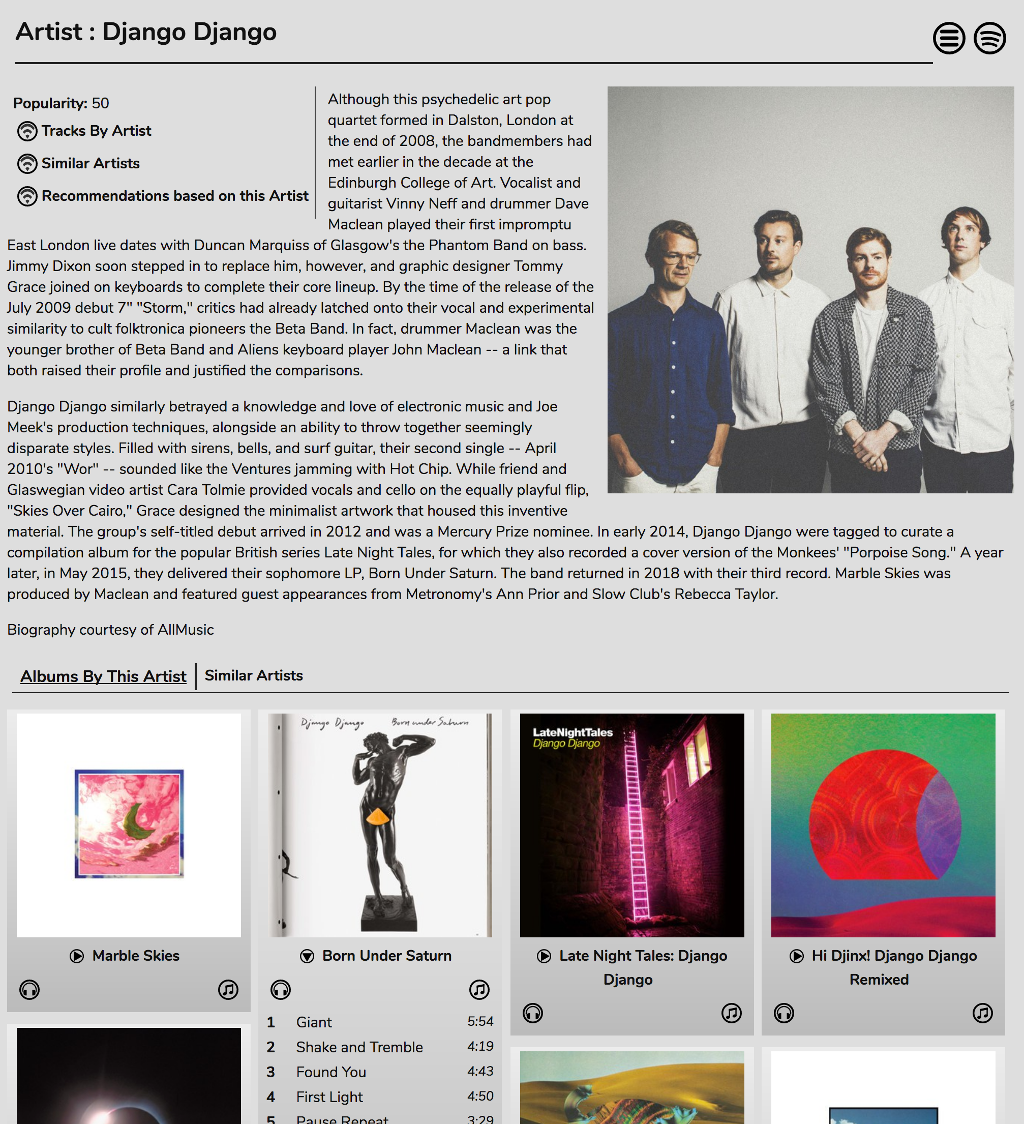
You’ll get a display of a biography of the artist, options to start up dynamic playlists based on this artist, and a list of albums by the artist. Each album can be opened to display a track listing.
Mopidy-Spotify users can add tracks and albums to the Play Queue directly from this panel.
The ‘Headphones’ icon will add the album to Albums To Listen To, from where you can come back and listen to the album at your leisure.
The Musical Notes icon will add the album directly into your Music Collection.
The ‘Similar Artists’ option allows you to delve deeper into Spotify. You’ll get a list of artists that are ‘similar’ to the current one. Each one can be opened up to get a biography and a list of that artist’s albums. Again, tracks can be added to the Playlist directly from here.
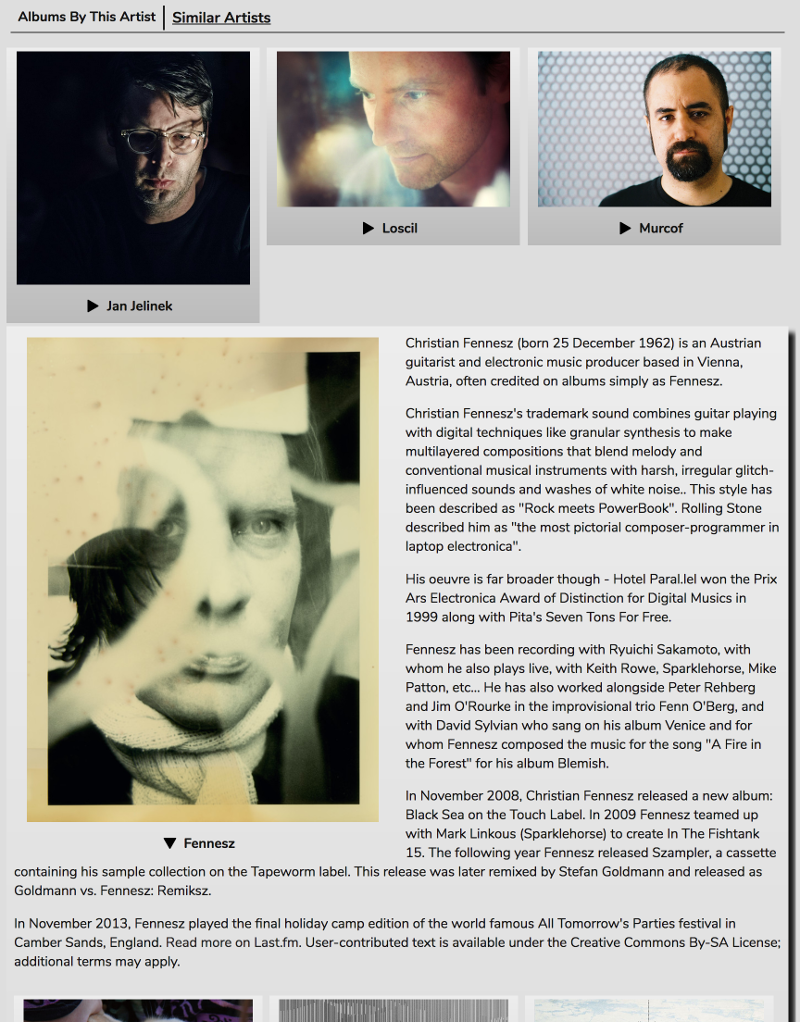
The Track information section will give you suggested new tracks to listen to. if you have Mopidy-Spotify you can add them to the Play Queue directly from here

Last.FM
The Last.FM panel gives you any biographical information that can be found for the current Artist, Album, and Track on Last.FM.
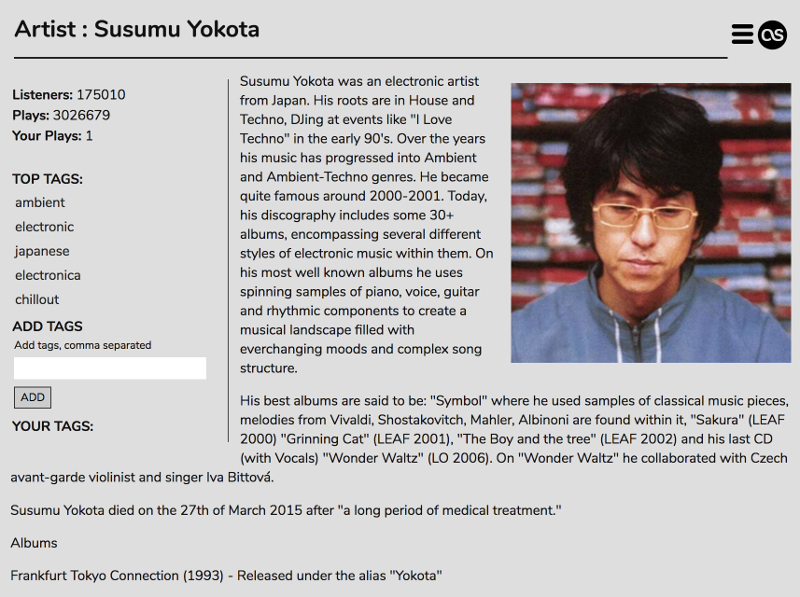
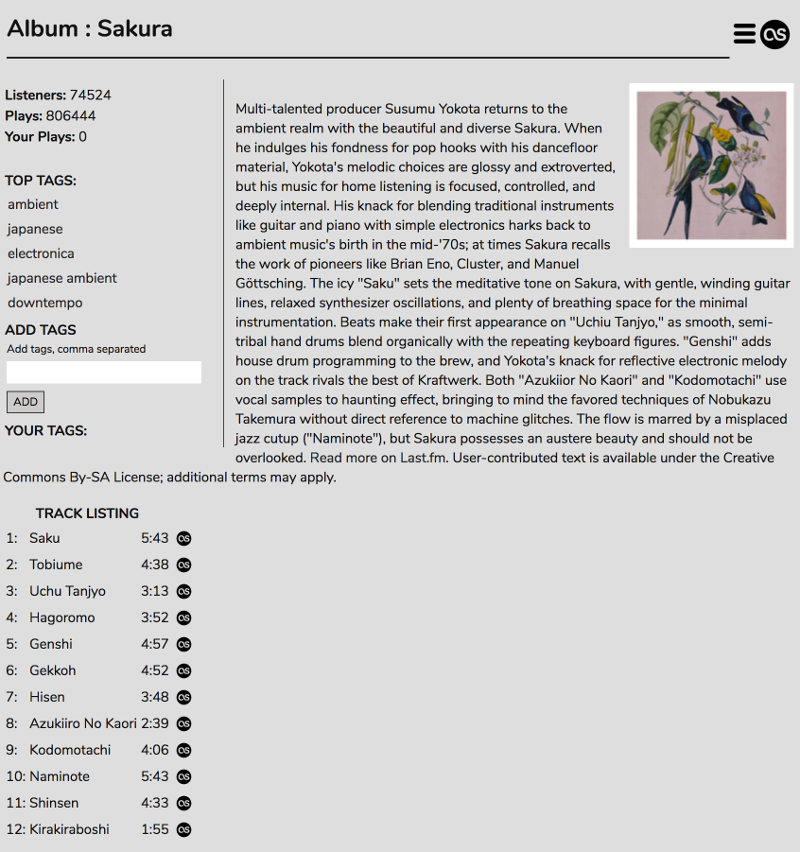
If you are logged in to Last.FM ADD TAGS adds tags to the track on Last.FM.
If you want to keep your Last.FM tagging in sync with your RompЯ Collection, there is an option to ‘Keep Tags In Sync With Last.FM’ in the Configuration panel. When this is enabled, using either RompЯ’s tags or the Last.FM panel will add (or remove) those tags to the track both on Last.FM and in RompЯ’s Collection.
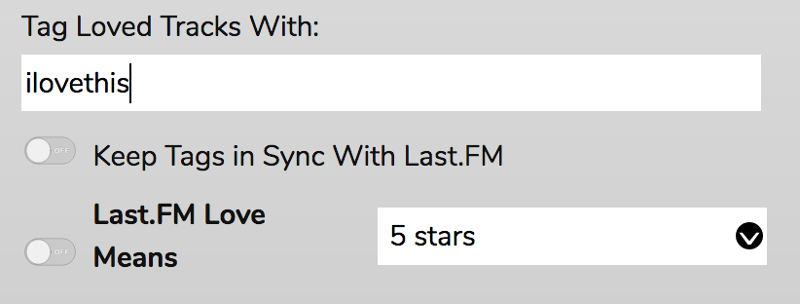
You can also use the option ‘Last.FM Love Means’ to automatically add a rating to tracks in the collection when you click the ‘Love’ button in RompЯ, and to automatically Love the track on Last.FM if you give it that Rating in RompЯ.
File Information
This panel displays information about the file being played. The information includes format information from the player, and information from the Music Collection.

Lyrics
Lyrics for songs will be displayed if they can be found. Either they can be extracted if they are embedded in your local files and you have set the Path To Local Music correctly as explained for Album Art, or if you use Mopidy-Beets along with the Lyrics plugin for Beets, they can be retrieved from your Beets server.
In some cases, RompЯ may be able to find Lyrics on the internet.
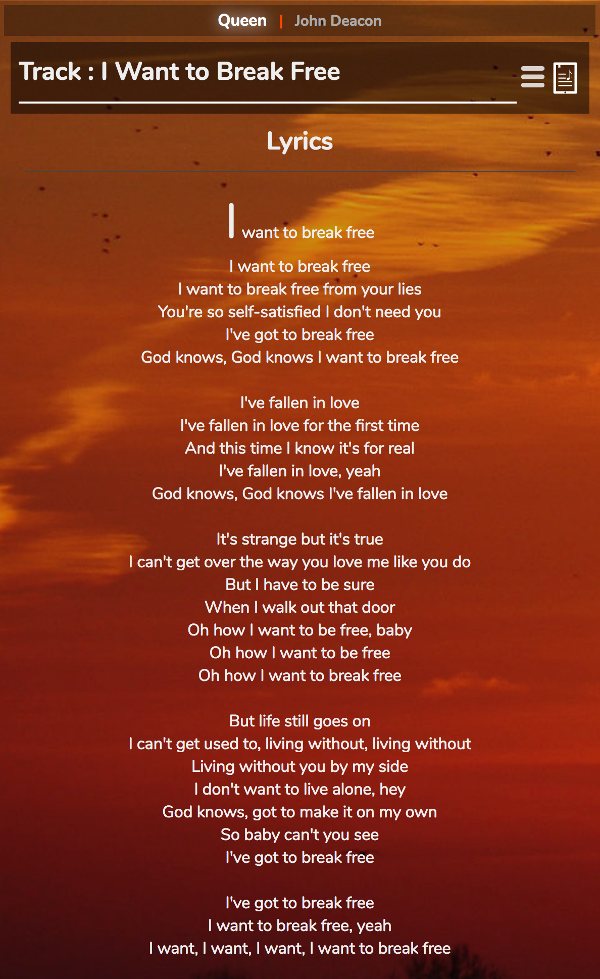
Other Info Sources
The other panels should be self-explanatory. There are also Back, Forward, and a History menu on the Info panel so you can keep playing new tracks while reading about old ones.
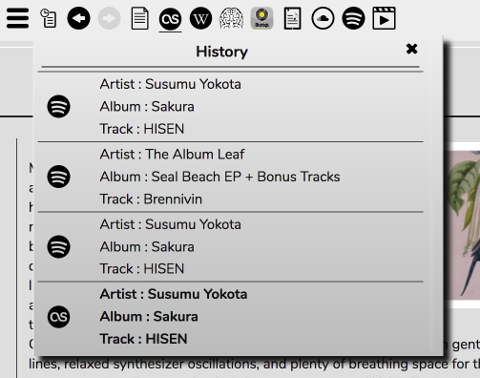
The buttons above the info panel are (left to right)
- Dropdown menu for choosing various plugins which display in the info panel
- History
- Back
- Forward
- File Information
- Last.FM
- Wikipedia
- Musicbrainz
- Discogs
- Lyrics
- Soundcloud (for when Soundcloud tracks are playing)
- Spotify
- Videos